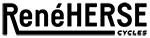Wiring a Light for a SON Generator Hub

Before I explain how to connect your light to a SON generator hub, I’d like to summarize the advantages of quality generator-powered lights. They simply allow you to ride more safely and enjoyably:
- Light when you need it, at the turn of a switch.
- No worries about batteries running out.
- Asymmetric beam puts more light on the road, where you need it.
- That also keeps glare out of the eyes of oncoming traffic.
There is a reason why automobiles use integrated, generator-powered lights, rather than clip-on battery lights. Cars also come equipped with lights from the factory, but on most bikes, you have to install your own lights. This usually means connecting your lights to the generator hub.
We sell Schmidt Edelux lights with connectors already attached to a 60 cm (23″) wire, but if you use a headlight from Busch & Müller or another brand, you will have to attach your own connectors. Even with an Edelux light, it makes sense to cut the wires exactly to the length you need (but not too short!), rather than wrap extra wires around your bike’s fork blades.
Attaching connectors to your headlight is not difficult. The whole process takes me less than 15 minutes. These instructions show how to solder the connectors to the wires. It’s even easier (and you get a better connection) with a special crimping tool.
Tools you need:
- Connectors, heat-shrink tubing (come with Edelux light, also available separately from Rene Herse Bicycles)
- Wire stripper (or a knife)
- Soldering iron (bigger is better)
- Pliers
- Lighter or matches (or heat gun, if you have one)
- Solder
- Flux
There are special crimping tools that allow you to crimp the connector onto the wire without soldering. They make an even stronger connection and eliminate the stress riser that occurs where the (hard) soldered-covered wire ends and the (softer) bare wire starts.
Before you start, it helps to visualize how the connectors fit together. The goal is to make them integral with the wire, so that you can pull on the wire, and the wire will not come off the connectors. Instead, the connectors slip off the tabs on the hub.

From left to right:
- 2 connectors
- 2 pc. large-diameter heat-shrink tubing (goes over connectors)
- 2 pc. small-diameter heat-shrink tubing (joins the ends of the connectors to the wires)
- 1 pc. large-diameter heat-shrink tubing (goes over the small heat shrink tubing, joins the wires and seals the connection)

To start, strip the insulation off the wire. The Edelux comes with a coaxial cable, so you have to be careful when you strip the outer insulation. Then uninsulate the inner wire as well. Twist each strand of wire. Don’t touch the wires with bare hands, as the oil from your hands would prevent the solder from sticking. Use gloves or a piece of paper tissue when you twist the wire ends. Put a drop of flux on the wire, and another on each connector. The flux further cleans the wires. (If you use an acid-based flux, use very little, so that it burns off as you solder. A rosin-based flux may be a better choice, since acids that remain in the wires can cause corrosion down the line.)

Before you do anything else, slip a piece of large-diameter heat shrink tubing onto the wires (upper right arrow). If you forget that, you won’t be able to put it on later. Slide it out of the way, so it doesn’t accidentally get heated, which would shrink it in place. Slip the two small-diameter pieces of heat-shrink tubing onto the individual wires.
Place the connectors on the wires and bend the rearmost portion over the wire and insulation (lower left arrow, photo above). In the photo above, only the right side has been bent, the left still sticks up.

Above, both sides are bent over the wire. This holds the wire in place as you solder. It’ll also act as a strain relief for the flexing that occurs between the (fixed) connector and flexible wire.

Repeat with the next connector. Then slip the small-diameter heat-shrink tubing over the end of the connector. The tubing should cover the bent-over end of the connector, so it should come down a little further than shown here. As you solder, the tubing will shrink from the heat, and you won’t be able to move it any more.

To solder the connectors to the wires, heat the connector with the iron, and let the solder flow into it when it’s hot. Make sure the solder is joined to the connector. Simply melting a blob of solder onto the wire will not result in a reliable electrical connection. Heat is key here – the connector must get hot enough to form a firm bond with the solder.
Be careful not to use too much solder, as it will run into the connector, which will make it difficult to plug it onto the tabs of the hub. Remember: More heat, less solder.
I took the photo above for illustration purposes only – don’t solder on a flammable surface! To solder, you need to hold the wire, while manipulating the iron and the solder.

Unless you have three hands, it helps to gently clamp the wire in a vise. (Don’t clamp the connector, as the vise is a heat sink, and you won’t be able to heat the connector.) Above are the soldered connectors. You can see how the heat-shrink tubing now is firmly wrapped over the connector. This strengthens the connection, but we’ll make it even stronger in the next steps.

Slide the large-diameter heat shrink tubing over the connectors.

Use a lighter (or even better, a heat gun) to heat the tubing. It shrinks tightly around the connector and wire, making them almost inseparable.

Now slide the last piece of heat shrink tubing down to the joint. Heat it, and you are done.

Now the connectors will remain attached to the wires, even if you forget to disconnect the hub when you remove the front wheel from the bike. I still recommend unplugging the wires first, but it’s good to know that a careless moment will not leave you without lights for the remainder of your ride.
Update: We now sell an automotive crimping tool that creates an even better connection. When you solder the connectors, the solder will go into the wire some ways, and at the end, it forms a stress riser where the wire can break. A crimped connection is more secure, easier to install (no soldering!) and doesn’t have that stress riser.